Pay part of a day as Holiday Pay
If you have holiday pay set up to be recorded in days, then you can still pay just part of a day or a few hours of holiday pay.
This is done by entering a decimal part of a day into the units field. For example, if the employees normal day is 8 hours and you want to pay 2 hours as holiday pay, you would pay 0.25 days. Round to the nearest two decimal places - for example if a normal day is 7.5 hours, and 1 hour is to be taken as holiday pay, enter 0.13 hours (1 / 7.5 = 0.1333333, rounded to 2 decimal places is 0.13).
You can also override the amount if required.
Example:
Employee works 8 hours per day, and is paid $20 per hour. The employee wishes to take 1 hour as holiday pay.
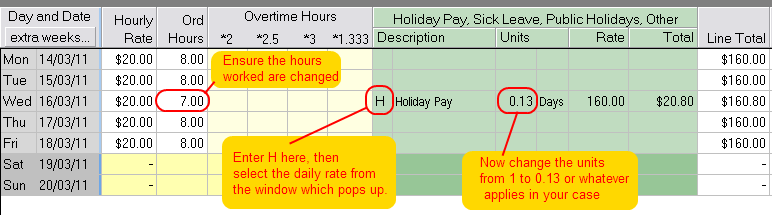
If you notice any rounding differences, you can change the "Total" amount. In the above example, you can see the $160 per day times 0.13 days gives $20.80 instead of the hourly rate of $20. You can change this by clicking in the Total box where the $20.80 is showing and change this to $20.00:
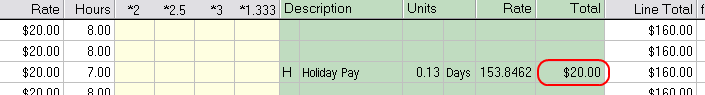
The rate will recalculate for this change - this is ok as the units and total are the important figures here.
In many cases this wont be a problem - especially in the cases of half a day and quarter of a day which round to 2 decimal places quite nicely.
