ACC - setting up an allowance to use an average daily rate.
This might apply if employee works irregular hours
However - please speak to IRD or ACC about this case to see what applies to your situation.
If the advice you receive says that you do need to use the average daily pay, then please see below for information about how you could set this up in Payroll Pro.
Step 1: This can be set up in the "Allowances & Extras" option - so select this:
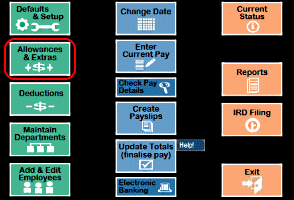
Step 2: Click NEW to create a new allowance.
Step 3: Enter a code of up to 4 characters and a name. ACC is already used, so you could use ACC2. Then enter the name - probably ACC would be best.
Click "Multiple of Daily Rate" so that the allowance uses the daily rate, and enter 0.8 as the value in the box beside it (for 80%).
Other boxes should be ticked as in the following. In fact the only difference between this ACC code and the predefined code is that this one uses "Multiple of Daily Rate" instead of Hourly Rate:
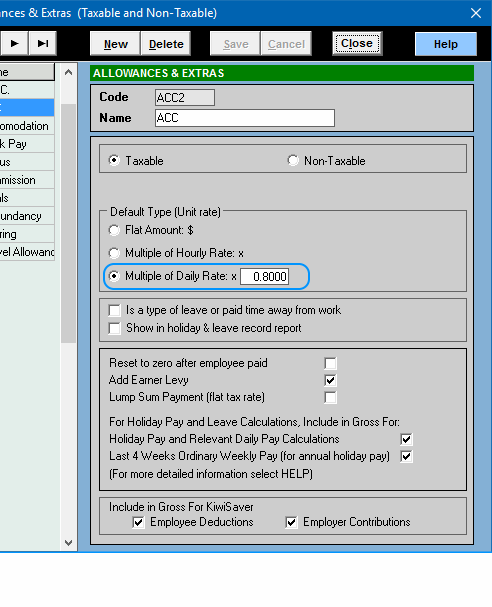
Step 4: Click "Save" then "Close" to return to the main menu.
Step 5: To use this new allowance code, you can use this in "Enter Current Pay" under the "Allowances/Extras" tab. When entering this in "Enter Current Pay", ensure the code is entered into the second column Allowance" not the first column "Dept". The Daily Rate box will appear and will show you the daily rate. Click OK and the amount will be calculated to 80% of hte daily rate. You can then enter the number of days into the Units column.
