Back Pay
Back pay is paid as an allowance in Payroll Pro, and is taxed at a flat rate according to the requirements of the IRD, in the same way a bonus would be taxed.
Back Pay is defined from the main menu under "Allowances & Extras" (see below), and paid in Enter Current Pay on the Allowances tab.
You may already have "Back Pay" set up under "Allowances & Extras". You can check this by clicking on "Allowances & Extras" from the main menu. This is in the left hand side column of buttons, and is the second button down the list.
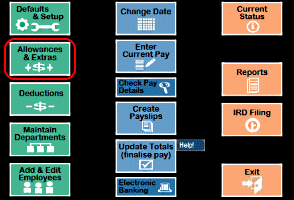
Back Pay should be defined as taxable, and as a flat tax rate. The highlighted fields in image below (circled in red) should usually be set. The other fields can be as per your requirements.
If Back Pay is not there, click "New" to create a new code.
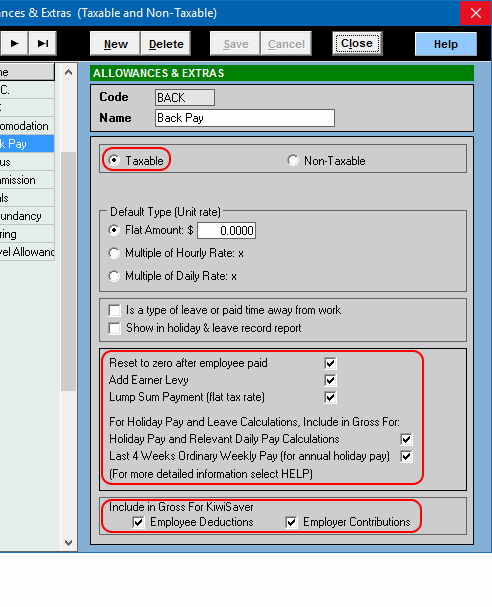
If any of the fields are not set correctly and you cannot change them (usually because the code has been used), you can create a new back pay code by clicking the "New" button, and entering the details. You may need to use a different code if "BACK" has already been used - for example BPAY. It may be a good idea to change the name of the incorrect code to "Do not use".
