Days for Gross
This relates to the number of days required to work out an average daily pay rate for sick leave, a public holiday, an alternative holiday, or bereavement leave in the cases defined by the Holidays Act, Section 9A. This is not used for annual holiday pay - a different calculation is used for that.
Where the average daily pay is required, the total gross over the previous 52 weeks is divided by the number of days the gross was for, which gives the average daily pay.
Employees who work regular hours generally will NOT need to have sick leave etc calculated from the average daily pay, since a day of sick leave etc is the same value as a normal day. In general, if you know what an employee would have earned on that day, then you shouldnt usually need the average daily pay calculation, so can ignore the remainder of this page.
Here is an example of using "Days for Gross":
The employee earned $30,100 over the last 52 weeks, and they worked on 200 of those days. They also had 10 days sick leave, and 3 days bereavement leave, and worked on 2 public holidays.
The average daily pay is therefore $30,100 divided by (200 + 10 + 3 + 2) = $30,100 / 215 = $140 per day.
It does not matter how long they worked on a day - if they worked on any part of a day that day is counted in the total.
For example:
Employee worked 8 hours on Monday, half an hour on Tuesday, and 1 hour on Wednesday. The number of days for the calculation is 3.
In Payroll Pro you will see the "Days for Gross" just above the "View Full Payslip" button, in "Enter Current Pay" (where you enter the current pay details).
For employees for which this does not apply, you can ignore this.
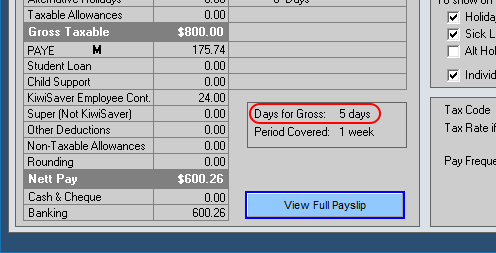
If you are entering hours on the time sheet on a day by day basis, you would usually not need to override the calculation, since Payroll Pro can add up the days worked on and for which leave was paid. If you do need to override the "Days for Gross" for any reason, you can click on it to display the days and period override window, where you will be able to enter a different number of days. If you needed to do this in the past but forgot - dont worry - you can easily adjust the pay history at a later date if required.
If you override the "Days for Gross" you will be given the option to override the "Period Covered" as well. For the purposes of the above, leave the "Period Covered" as it is, and only override the "Days for Gross".
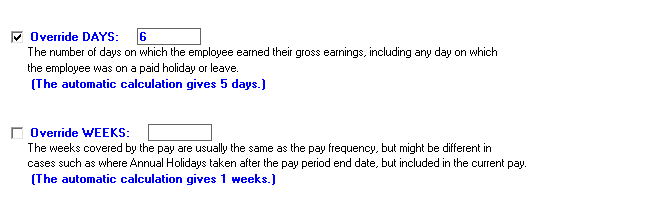
The override only stays set for the current pay and is cleared for the next pay.
