Message:
"dd/mm/yyyy is not a valid date"
First, ensure that the date you are entering is actually valid.
Dates are entered in Payroll Pro in the New Zealand format of day then month then year. We suggest entering the full year rather than just the last two digits. For example, enter 2016 not just 16, or 1998 not just 98.
Ensure you have not entered the day as 31 for a month with less than 31 days, or the month as larger than 12 and so on.
To check next:
Ensure Windows on your computer is set for New Zealand formats. If it is set for USA where the month comes before the day, then it may keep trying to change the date format in Payroll Pro and cause the above message.
The date format for Windows can be changed through the "Control Panel" but if you are not comfortable changing settings on your computer we suggest you have a computer person do this for you.
In Windows 10, you can do this as follows - But be VERY CAREFUL!
> Select "Control Panel" by holding down the Windows Logo Key and pressing X, then click Control Panel from the list.
> Click "Region".
> Check that this is for New Zealand and not USA.
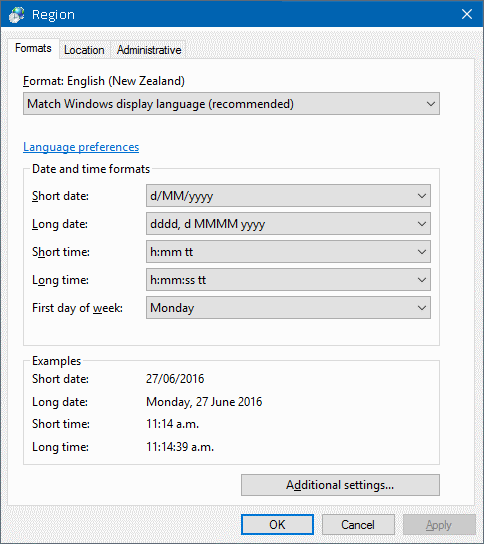
Windows 7 or 8 may be slightly different.
