Payroll Pro - New feature from version 2.47 - regular days/irregular hours
New feature for very irregular hours
If you have employees who work very irregular hours, we do recommend entering the hours worked into individual days, since this allows Payroll Pro to easily calculate the information for you.
If for some reason you cannot do this with your irregular hour employees, but still need Payroll Pro to record the number of days for the purpose of calculating an average daily rate for future sick leave, bereavement leave, public holidays and alternative holidays, then you will need to tell Payroll Pro how many days the pay is for. The new feature allows you to set the default number of days without setting regular hours per day. This may reduce the additional information you need to enter.
First, we do recommend entering the hours worked into individual days, since this allows Payroll Pro to easily calculate the information for you. Here is an example of entering the hours worked into individual days. In fact if you do this, then you can ignore this new feature!
Recommended:
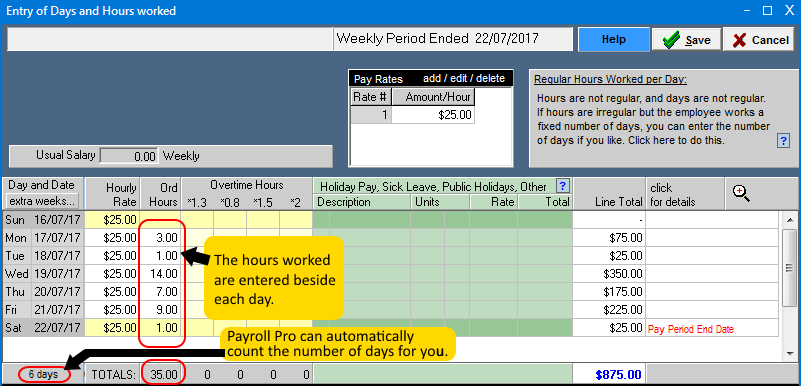
But if you cannot enter the pay on individual days for some reason:
For those who need to enter all hours into one line instead of by day, AND where the hours per day are very irregular, we have added the ability to tell Payroll
Pro what the number of days per week "usually" is.
Another option:
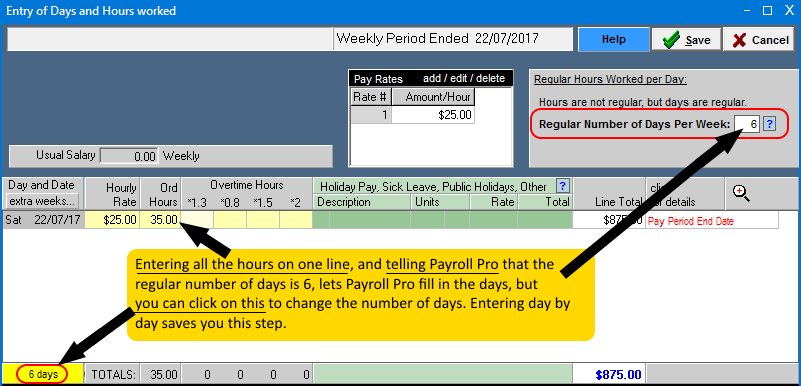
This "Regular Number of Days Per Week" (6 in the example above) is the number of days Payroll Pro will assume the pay is for. It will be highlighted in yellow and you can still override this. Really this just means there will be less times when you will need to override the days calculation.
Some hints...
Hint: If you do have an employee set to irregular hours, we do suggest you enter the hours on each day as in the first example above. This saves you having to remember to enter the total days worked on.
Hint: If your employment contract says that an employee works irregular hours but that an ordinary leave day is a set number of hours, it is probably worth setting up the employee as "Regular Hours" and entering the hours per day as the hours for leave purposes. This may mean less to think about when entering leave.
If you are wondering what this "Days for Gross" is all about...
If you are wondering what this days calculation is all about in the calculation of average daily pay for Sick Leave, Bereavement Leave, Public Holidays Not Worked, and Alternative Days (previous known as Lieu Days), this section in the Holidays Act may be of help. It explains how a day is to be calculated when there is no other way to work out what the employee should be paid:
http://www.legislation.govt.nz/act/public/2003/0129/latest/DLM3635918.html
