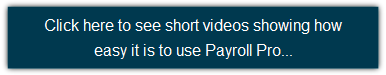Welcome to
FiveStar Software Ltd
Payroll Software
for small to medium NZ business
Creating Payroll Software since 1985.
|
|
A New Zealand owned Business.
|
|
Holidays Act & KiwiSaver Compliant.
|
|
| Payday Filing
|
Why choose FiveStar Payroll Pro?
![]() An Established Payroll Program! With over 30 years of payroll software experience, we released FiveStar Payroll Pro in 1999, and clients who started using it then are still enjoying it's benefits!
An Established Payroll Program! With over 30 years of payroll software experience, we released FiveStar Payroll Pro in 1999, and clients who started using it then are still enjoying it's benefits!
![]() Questions Answered! Payroll Pro has evolved to become extremely easy to use. Just about any question you might have is answered on our website, and to make things even easier for you we have a number of tutorial videos available (only a few minutes each) which explain setting up, processing a pay run and more.
Questions Answered! Payroll Pro has evolved to become extremely easy to use. Just about any question you might have is answered on our website, and to make things even easier for you we have a number of tutorial videos available (only a few minutes each) which explain setting up, processing a pay run and more.
![]() No Extra Cost for Updates! You do not have to purchase new software or pay any extra when program updates are available. And it is easy to update Payroll Pro with a click of the mouse! (some payroll companies charge extra for updates).
No Extra Cost for Updates! You do not have to purchase new software or pay any extra when program updates are available. And it is easy to update Payroll Pro with a click of the mouse! (some payroll companies charge extra for updates).
![]() Written specifically for New Zealand businesses! Payroll Pro was written in New Zealand for New Zealand businesses, in particular catering for small to medium sized businesses.
Written specifically for New Zealand businesses! Payroll Pro was written in New Zealand for New Zealand businesses, in particular catering for small to medium sized businesses.
![]() Your data on your computer
Your data on your computer
Your data is kept and accessed on your own computer. However, you can back up to the cloud if you wish! (For example, copy your data onto OneDrive).
![]() Quick and Easy! Payroll Pro allows you to process your pays quickly and easily!
Quick and Easy! Payroll Pro allows you to process your pays quickly and easily!
![]() Payroll Pro also takes care of Holiday Pay, Sick Leave and other leave rates. You will never need to worry about calculating holiday pay again! Payroll Pro automatically calculates all the rates required.
Payroll Pro also takes care of Holiday Pay, Sick Leave and other leave rates. You will never need to worry about calculating holiday pay again! Payroll Pro automatically calculates all the rates required.
![]() Final Pays are calculated by just ticking a box! Just tick the 'Final Pay' box and Payroll Pro will calculate all the annual leave due.
Final Pays are calculated by just ticking a box! Just tick the 'Final Pay' box and Payroll Pro will calculate all the annual leave due.
![]() Payroll Pro simplifies all aspects of your payroll from recording all leave, to creating your payday file and electronic banking.
Payroll Pro simplifies all aspects of your payroll from recording all leave, to creating your payday file and electronic banking.
You can download Payroll Pro
and trial it FREE for 3 payruns If you decide to purchase Payroll Pro you can simply enter a Licence Key which will allow you to continue using the information you have already entered during the evaluation period!
What to do next...
If you are looking for payroll software, you can either
(1) Download a copy of Payroll Pro right away (click here to download)
or
(2) Have a look at the following pages, and then download a copy of Payroll Pro.
For Videos (1 to 4 minutes each) click here.
If you are an existing user, you might want to look at the support pages.
Below is a list of some of the features in Payroll Pro...
- Payday Filing.
- KiwiSaver compliant.
- Holidays Act compliant.
- Up-to-date PAYE calculations.
- Employees can be identified numerically and alphabetically (by use of an alpha key of up to 10 characters).
- Codes for allowances, deductions and departments can be defined with up to 4 alpha numeric characters. Eg Travel Allowance could have the code TRAV.
Allowances, deductions and departments can be given descriptive names of up to 30 characters. - Pick Lists - When entering an allowance, deduction, or department, a list of available items can be displayed in most areas allowing the user to easily select the required item. This avoids having to memorise codes.
- Employee Notes - Three separate areas are available - a section for general notes, an area for holiday and leave notes, and a third area for a payslip message.
- Sick Leave - Can be recorded in days or hours. (Cannot have some employees on one and some on the other, but can have fractions of a day eg 0.1 or 0.25 etc).
- Holiday Pay - Can be recorded in days or hours. (Cannot have some employees on one and some on the other, but can have fractions of a day eg 0.1 or 0.25 etc). Alternatively, casual employees can be set up as "pay-as-you-go" holiday pay.
- A pay history is kept for employees and departments (along with allowances and deduction totals for each pay run).
- Check Pays - Before updating your totals, a report can be printed summarising the total hours, gross pay and PAYE for each employee who has been set as ready to be paid. This also shows the employees tax code and pay frequency to help avoid errors.
- Status - A current status is available so that you can immediately see how many employees are defined in the payroll, how many are active and how many are ready to be paid.
- Undo Update - An option to un-finalise the last pay is available to make error correction relatively easy.
- Comprehensive reporting is available, with most reports giving a number of user options depending on the information required.
- Several payslip formats and options are available.
- Password protection with up to two levels of passwords is provided.