More than one pay on the same date
The same employee cannot be paid on the same Pay Period End Date or Payment Date, but you can do two separate payruns on the same date if both batches contain different employees.
Same employee on the same date:
For example, Employee "A" is paid on Pay Period End Date 04/04/2011, and the Payment Date was 05/04/2011. Employee "A" cannot be paid again with either Pay Period End Date 04/04/2011, or Payment Date 05/04/2011.
The only times you might need to pay an employee twice on the same date are if you had missed something from the employees pay, or an extra one off pay way required for some reason. The solutions here are to either roll back to correct the pay (click here for information about this), or to use a different date for the extra pay - for example make it one day later.
A second batch of employees on the same date:
For example, Employees "A", "B" and "C" are paid on Pay Period End Date 04/04/2011, and the Payment Date was 05/04/2011. You CANNOT process a second payrun on these same dates for "A", "B" or "C", but you can for employees "D", "E" and "F".
You may receive the following message:
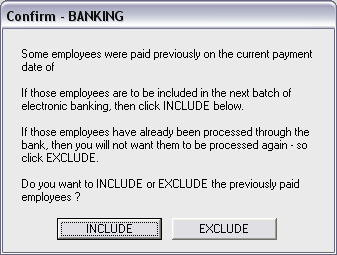
Click "Include" or "Exclude" depending on your situation.
The "Update/Summary" report will contain an extra page, as the report will show the totals for this batch and the totals for all employees on this date.
