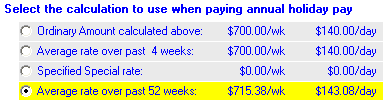Holiday Pay Setup - Examples
Note - casual employees are usually paid holiday pay at 8% with each pay (pay as you go holiday pay), and
do not take actual time off for holidays. Permanent employees on the other hand will get 4 or more weeks
annual leave per year, which is added to their balance after each full year of employment.
The following relates to these permanent employees, and any examples use 4 weeks.
If you need to know about casual employees paid "Pay As You Go Holiday Pay" please see here.
When a permanent employee is entitled to 4 or more weeks annual leave per year, then you will need to define what
one week of annual leave is.
For example for an employee who regularly works 5 days/week, one week of annual leave would simply be 5 days, so they would get 20 days per year.
An employee who regularly works 3 days per week would be entitled to 3 days x 4 weeks = 12 days per year.
An employee who works a 9 day fortnight would be entitled to 18 days per year (average 4.5 days x 4 weeks).
Your employment contract with employee will define the days per week applying to annual leave. Or if you are recording holiday pay in hours instead of days, then your employment contract will define the hours per week for the purposes of holiday pay.
The examples below are:
> 9 day fortnight, holiday pay 18 days per year
> At least 2 days per week, and extra days if needed
> Monday to Friday, with the occasional Saturday morning
Some examples where you may be setting up a payroll after moving from a manual system (or other system) can be found here.
Example: 9 day fortnight, holiday pay 18 days per year
You and your employee will have a contract saying what you have agreed on as one week of holidays.
So lets say employee works 8 hours per day Monday to Thursday, and 8 hours per day every second Friday.
Hourly rate $12.50, so earns $100 per day and $900 per fortnight.
In this example the employees pay frequency is fortnightly.
Regular Week:
- Mon 8 hours
- Tue 8 hours
- Wed 8 hours
- Thu 8 hours
- Fri average 4 hours (8 hours every second Friday, so an average of 4 hours on a Friday).
Holiday Pay Entitlement
You would set up the employees holiday pay as follows (under "Add & Edit Employees"):

Regular Hours Setup
You could set up the employees regular hours as follows (in the TimeSheet section):
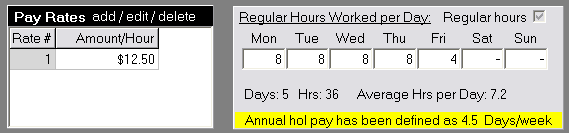
Regular Hours: Mon 8, Tue 8, Wed 8, Thu 8, Fri 4 (average of 4 for Friday).
For each pay, Payroll Pro will automatically fill in the TimeSheet with the above days, and with 4 hours on both Fridays.
There are two options here:
(a) in each pay run manually zero the hours for one Friday, and put the 8 hours in the Friday on which the employee works
(b) or enter this once and choose the "Usual Pay" button and click "Save as Usual Pay". If saved as the usual pay, the regular hours shown above can stay as 8,8,8,8,4 hours/day as above, but Payroll Pro will fill in the Fridays as 0 and 8 for you automatically for each fortnight.
When Holidays are Taken
You will see from the above that the regular hours will calculate an ordinary week as 36 hours x $12.50 = $450.
As per the Holidays
Act, Payroll Pro will check the pay history, and will determine that the average weekly earnings were also $450.
(unless of course the employee had some extra pay during the year
in which case the average would be greater)
Because we have defined a week of holidays as 4.5 days, the above weekly figure $450 divided by 4.5 days will give a daily figure of $100.00.
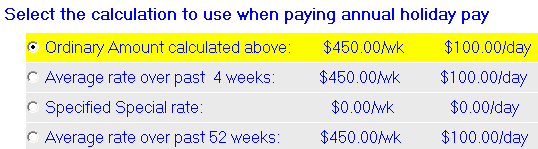
So when you enter Holiday Pay for the employee, Payroll Pro will select the $100.00 figure to pay for a day of holiday pay, and you will click the Yes button to accept the figure.
For your information - if you multiply this daily figure by the
18 days annual holidays we have defined, then the employee gets $1800 for four weeks of holidays - just the same as 4 weeks of ordinary pay with a 9 day fortnight!
See the next section for the same example using 16 days per year.
Example: At least 2 days per week, and extra days if needed
Lets say employee works a minimum of 5 hours per day Monday and Tuesday, and extra hours or days if needed.
So the employment contract will say 2 days per week, 5 hours on each, extra hours and/or days when needed.
Hourly rate $20, so earns $200 per week under the minimum hours and days set under the employment contract.
In this example the employees pay frequency is weekly.
Holiday Pay Entitlement
You would set up the employees holiday pay as follows (under "Add & Edit Employees").
This is 2 days per week, with a total of 4 weeks x 2 days = 8 days per year.

If the employee has worked more than 2 days per week in the previous year, they will not miss out on any monetary value when paid holiday pay, since average earnings calculations will take this into account. Payroll Pro will know from the pay history that the employee worked additional hours and/or days.
Regular Hours Setup
You would set up the employees regular hours as follows (in the TimeSheet section):
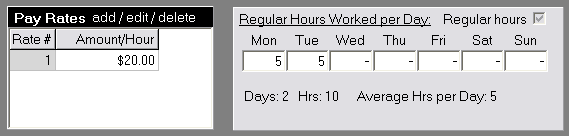
Regular Hours: Monday 5, Tuesday 5, and nothing entered on the other days.
For each pay, Payroll Pro will automatically fill in the TimeSheet with the above 2 days.
You can then fill in extra days or hours worked.
Here is an example of the employee working an extra hour on Monday, and 3 hours on Thursday.
Payroll Pro will fill in the 2 days with 5 hours, and you would manually change the 5 hours on the Monday to 6 hours, and enter 3 hours on the Thursday.
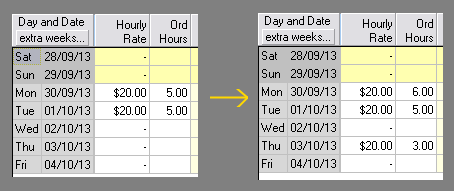
When Holidays are Taken
You will see from the above that the regular hours will calculate an ordinary week as 10 hours x $20 = $200.
As per the Holidays
Act, Payroll Pro will check the pay history, and will determine what the average weekly earnings were.
Lets say in this example that for the 52 weeks up to just before a holiday, the employee had worked extra days for many of the weeks, and earned $24960.
The average earnings would then be $480 per week, and the ordinary week as defined would be $200.
The employee is paid holiday pay at the greater of the two, so Payroll Pro will select the $480 weekly figure.
Because we have defined a week of holidays as 2 days, the above weekly figure $480 divided by 2 days will give a daily figure of $240.
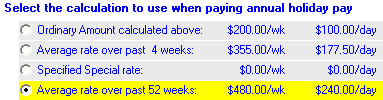
If the employee needs to be away for a whole week, you would pay them just 2 days of holiday pay. It does not matter if they worked 3 or 4 days in the last few weeks. You can see that although 2 days at the base is $200, because they had worked additional time over the year, their average earnings are higher, and so they correctly receive that higher amount for a week off ($480).
As long as you pay the employee 2 days holiday pay when they take a week off, the figures will work out nicely.
Example: Monday to Friday, with the occasional Saturday morning
The employee works 7 hours per day from Monday to Friday, and sometimes works 4 hours on Saturday mornings.
Hourly rate $20, so earns $700 per week if a Saturday has not been worked, or $780 if works 4 hours on a Saturday.
In this example the employees pay frequency is weekly.
Holiday Pay Entitlement
You would set up the employees holiday pay as follows (under "Add & Edit Employees").

Having holidays set as 5 days is ok - if the employee has worked any Saturday mornings in the previous year, they will not miss out on any monetary value when paid holiday pay, since average earnings calculations will take this into account and the amount paid per day of holiday will be higher.
Regular Hours Setup
You would set up the employees regular hours as follows (in the TimeSheet section):
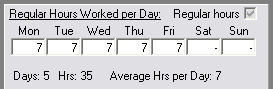
Regular Hours: Mon 7, Tue 7, Wed 7, Thu 7, Fri 7, leave Saturday as zero.
For each pay, Payroll Pro will automatically fill in the TimeSheet with the above 5 days, 7 hours on each.
When the employee works on a Saturday you would just enter the hours on the Saturday:
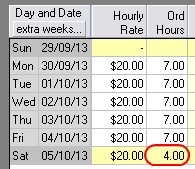
When Holidays are Taken
You will see from the above that the regular hours will calculate an ordinary week as $700.
As per the Holidays
Act, Payroll Pro will check the pay history, and will determine what the average weekly earnings were.
Lets say in this example that for the 52 weeks up to just before a holiday, the employee had worked 10 Saturdays, so the total gross earned was $37200.
The average earnings would then be $715.38 per week, and the ordinary week as defined would be 700.
The employee is paid holiday pay at the greater of the two, so Payroll Pro will select the $715.38 weekly figure.
Because we have defined a week of holidays as 5 days, the above weekly figure $715.38 divided by 5 days will give a daily figure of $143.08.