The difference between Version 1 and Version 2
Example - A pay split between more than one department, and saved as the "usual pay"
Further Examples - including showing and hiding days (you are here)
Video: see video #7 How to process a payrun
Further examples
Example: Showing and Hiding Days
Showing and Hiding Days
We recommend showing days for employees, but it is possible to enter all hours worked on one line.
The disadvantage of entering all hours on a single line is that you will need to manually enter the number of days worked (if you need average daily earnings). You may also have to make some other manual calculations at times.
Here is an image where days are showing. The number of days can be automatically calculated from those listed. The example below is a simple case of 5 days worked in the week. The next image shows what is automatically calculated if the employee did not work every day.
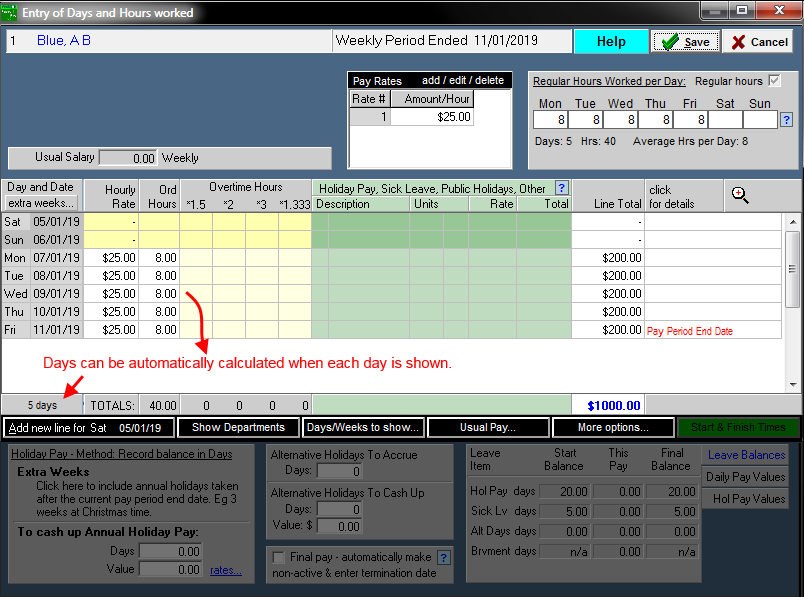
Here is a second image where days are showing. The number of days here has automatically been calculated as 4 from those listed. This is 3 days worked plus 1 day of sick leave = 4 days.
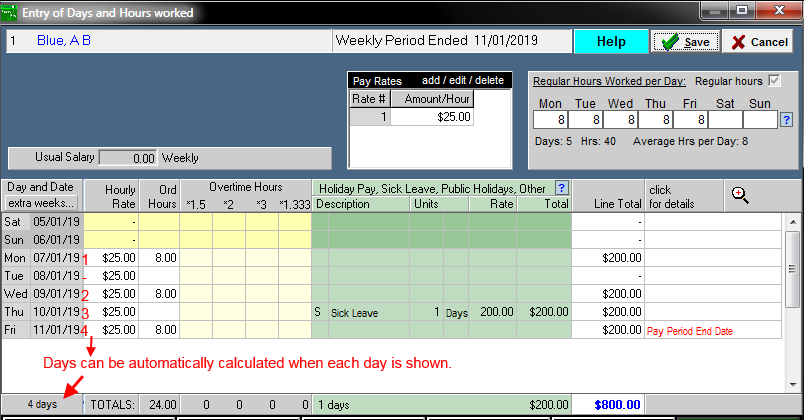
To hide days (not recommended!) or show them again, for individual employees, click "Days/Weeks to show..." followed by "Hide Days":
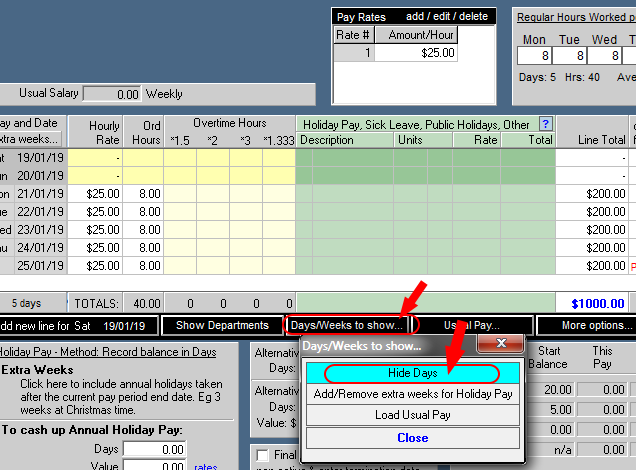
The result will be as follows. You can see the days are highlighted. This is not calculated, so the days from the set up are used:
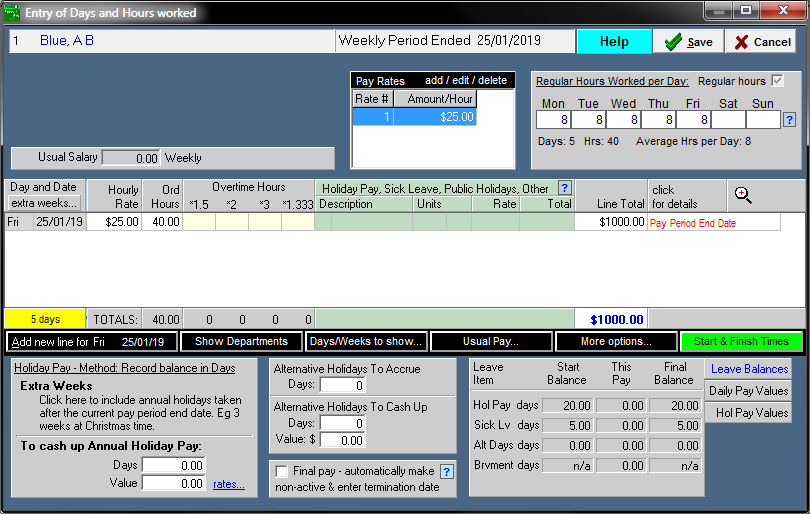
Using our example with 3 days worked and 1 day of sick leave from earlier:
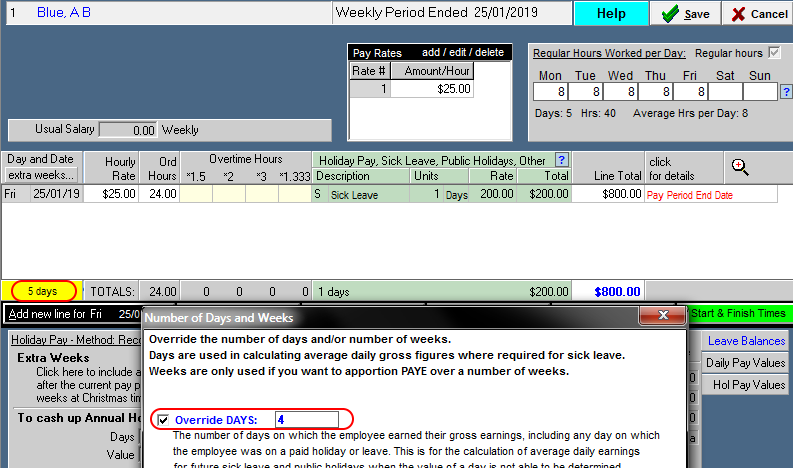
Note that you would need to click the days (shown above in yellow), then manually enter the days. If you are certain you won't need to ever have a daily rate calculated, then you don't have to do this. If you are not sure, then you should do this.
