Screen shots - myIR (IR348 and IR345)
Step 13:
Clicking the IRD's "Create EDF/IR345" button just after sending the IR348.
Note that this area relates to the IRD's website - please contact IRD if you have any problems with this part.
If you are a large employer filing twice per month, and/or importing the IR345 file you created in Payroll Pro, then you can ignore this whole page.
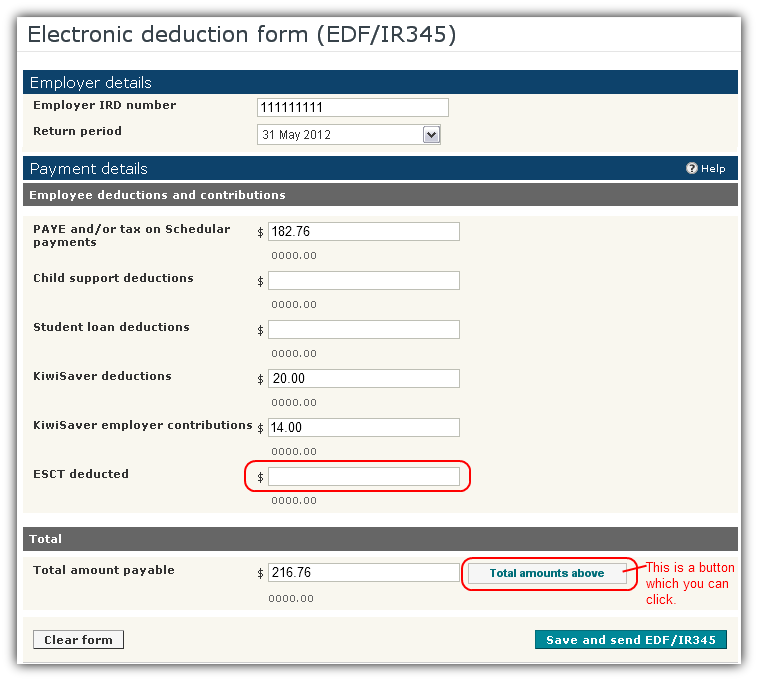
The ESCT box will probably be blank, and the Total amount payable will be excluding the ESCT amount.
So you will need to enter the ESCT amount into the ESCT deducted box (you can find this figure on the report printed from Payroll Pro), and click the button "Total amounts above" so that the "Total amount payable" recalculates.
You should now be able to "Save and send EDF/IR345".
This concludes the help about uploading your schedule to the IRD.
Step-1 Step-2 Step-3 Step-4 Step-5 Step-6 Step-7 Step-8 Step-9 Step-10 Step-11 Step-12 Step-13
